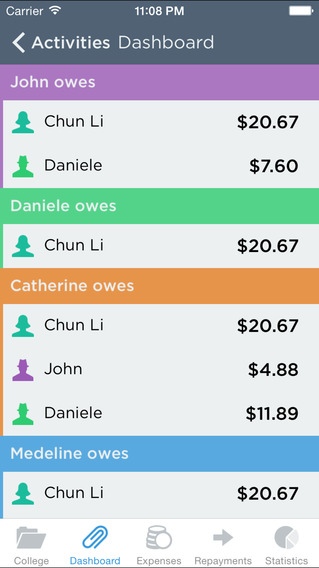iSpent Plus - Easy Split Expenses 2.2.0
Paid Version
Publisher Description
Hurry up! The 60% discount will end soon! iSpent lets you track and split expenses between friends, colleagues and roommates. For people who live together or commonly share every-day expenses, keeping track of debts is always a big issue. iSpent can help you solve this problem. You can create multiple Activities to share different interests or activities with different groups of people. Then you add each single expense the group has made and define who has paid and who contributes to the expense; if someone has paid an extra (eg. I alone should pay for my reserve bottle of italian wine) just add it to the expense and watch how the split changes. Last, you add each repayment that has been done between members of the group to repay or lower debts. And that's all! In the dashboard of each Activity you can see what are the pending debts, and how much each member owes other members. This is really useful and suitable for all kind of situations: a dinner with colleagues, a day trip with friends, a long vacation with the whole family, every day expenses between rommmates, and so on. I originally developed this app for my own needs, but it has grown to this level thanks to your suggestions, and critics! Do not forget to let me know what you think about that by contacting me (you can find the link in the Settings page!).
Requires iOS 7.0 or later. Compatible with iPhone, iPad, and iPod touch.
About iSpent Plus - Easy Split Expenses
iSpent Plus - Easy Split Expenses is a paid app for iOS published in the Accounting & Finance list of apps, part of Business.
The company that develops iSpent Plus - Easy Split Expenses is Daniele Di Bernardo. The latest version released by its developer is 2.2.0.
To install iSpent Plus - Easy Split Expenses on your iOS device, just click the green Continue To App button above to start the installation process. The app is listed on our website since 2011-05-02 and was downloaded 1 times. We have already checked if the download link is safe, however for your own protection we recommend that you scan the downloaded app with your antivirus. Your antivirus may detect the iSpent Plus - Easy Split Expenses as malware if the download link is broken.
How to install iSpent Plus - Easy Split Expenses on your iOS device:
- Click on the Continue To App button on our website. This will redirect you to the App Store.
- Once the iSpent Plus - Easy Split Expenses is shown in the iTunes listing of your iOS device, you can start its download and installation. Tap on the GET button to the right of the app to start downloading it.
- If you are not logged-in the iOS appstore app, you'll be prompted for your your Apple ID and/or password.
- After iSpent Plus - Easy Split Expenses is downloaded, you'll see an INSTALL button to the right. Tap on it to start the actual installation of the iOS app.
- Once installation is finished you can tap on the OPEN button to start it. Its icon will also be added to your device home screen.